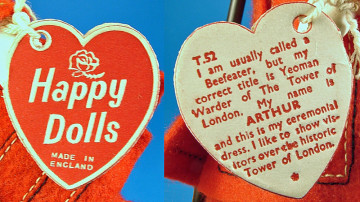Happy Dolls
The "Happy Dolls" were a series of hard plastic (styrene) dolls, but were only 7 inches high (Historical and Portrait dolls were 8 inches tall)
The girl dolls usually had a "ballerina" pose, with the left leg held out to the side, with the pointed toe just touching the floor. In addition, their arms were slightly bent at the elbow, so if posed with them held over the head, the dolls took on a very animated pose, as if dancing.
Not all the girls were dancers - some, (like all the boys), had a straight legged pose, but with the right knee slightly bent, and the foot arched, as if about to step forward, so both body variants gave the dolls a more dynamic sense of movement.
They mostly seemed to depict children, sometimes in adult roles, like Bobby the Policeman, and Arthur the Beefeater.
The range contained various characters - including National Costumes, and dolls reflecting various facets of the culture and daily life of the British Nation.
Happy Dolls were aimed at the younger collector, in particular, with characters that children could empathise with, like Wendy the Schoolgirl - (In the 'fifties, 'sixties and 'seventies, many of us were sent off to school dressed just like Wendy!). In fact, mentioned in the book "The Peggy Nisbet Story", is a relevant anecdote. A young boy was given "T/107 - Royal Marine Drummer", a doll in splendid military uniform, wearing a large drum. The young lad was so enthralled with his little bandsman, that he decided he would join the Royal Marines. Some years later, he did - and it was all thanks to Peggy Nisbet for inspiring this young man to such a fine career!
The "book" tag was a distinctive heart shape, and contained a short biography of its character, (an example is shown below)
PLEASE NOTE : THIS GALLERY IS UNDER CONSTRUCTION - THERE IS A SMALL SELECTION OF DOLLS SHOWN HERE AT PRESENT, BUT WE HAVE MANY MORE TO PHOTOGRAPH AND UPLOAD, SO DO PLEASE CALL AGAIN!
The doll pictures will auto run as a slide show in the window above.
Press F5 (function key 5 on your keyboard), to re-start the slide show.
Alternatively, you may control the slideshow manually – follow the steps below :
- Place the cursor at the bottom of the window to access thumbnail and navigation control bar
- Click on the “?” (question mark) symbol (bottom left hand side of the control bar) for a detailed explanation of the controls
- See a full screen slideshow by clicking on the “Square with Arrow” symbol (2nd from right on the control bar)
- Use the keyboard arrow keys to move forward and back through the slideshow, as desired
- Use the “ESC” key to leave full screen mode