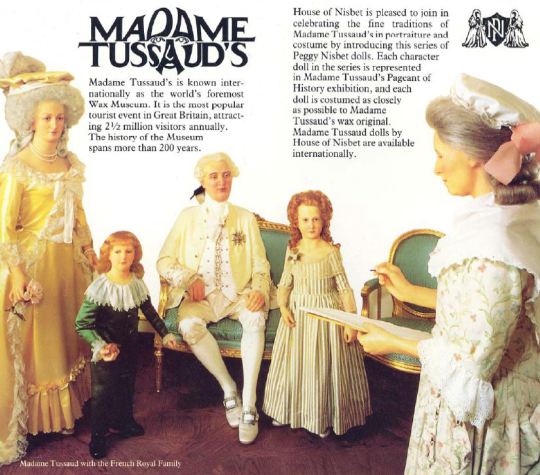Madame Tussaud Dolls
"The Pageant of History"
Madame Tussaud is known internationally as the world's foremost wax museum, and has always been one of the most popular tourist attractions in Great Britain, (and numerous other places round the world).
In 1990, the House of Nisbet, (by now owned by Dakin), announced on pages 12 and 13 of their catalogue, the introduction of a new range of dolls - "Madame Tussaud's Pageant of History".
The characters in the series were all represented in Madame Tussaud's "Pageant of History" exhibition; the dolls were available internationally, and were also offered for sale at Madame Tussaud's wax museum, in London.
The series comprised 15 dolls :
| 85-6050 | Madame Tussaud | 85-6130 | Queen Elizabeth I |
| 85-6060 | King Henry VIII | 85-6140 | William Shakespeare |
| 85-6070 | Anne Boleyn | 85-6150 | Mary, Queen of Scots |
| 85-6080 | Catherine of Aragon | 85-6160 | Queen Victoria |
| 85-6090 | Jane Seymour | 85-6170 | King Louis XIV |
| 85-6100 | Anne of Cleves | 85-6180 | Marie Antoinette |
| 85-6110 | Catherine Howard | 85-6190 | Sir Winston Churchill |
| 85-6120 | Catherine Parr |
All of the characters in the series were very familiar to Nisbet collectors - the difference being that they were wearing costumes made to be as close as possible to their Tussaud wax counterparts, on display in the "Pageant of History" exhibition
Please note that for the sake of completeness, (and as a temporary measure), we have included low resolution photographs of King Louis XIV and Marie Antoinette in the gallery.
We have also included scans of the two members of this group we still have to photograph. They are Queen Victoria, and Sir Winston Churchill. The scanned images have been taken from page 13 of the Nisbet Dakin catalogue
The doll pictures will auto run as a slide show in the window above.
Press F5 (function key 5 on your keyboard), to re-start the slide shows.
Alternatively, you may control the slideshow manually – follow the steps below :
- Place the cursor at the bottom of the window to access thumbnail and navigation control bar
- Click on the “?” (question mark) symbol (bottom left hand side of the control bar) for a detailed explanation of the controls
- See a full screen slideshow by clicking on the “Square with Arrow” symbol (2nd from right on the control bar)
- Use the keyboard arrow keys to move forward and back through the slideshow, as desired
- Use the “ESC” key to leave full screen mode