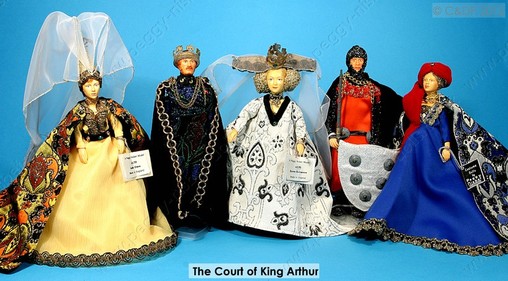Special Collectors Set 11
The Court of King Arthur
Limited to 350 Sets - Issued in 1976
King Arthur, “The Once and Future King”, was a mythical figure from the legendary past of the British Isles. Some historians believe that the “real” Arthur may have been a Welsh tribal chieftain, whose many victories against a series of invaders earned him a place in history and legend. (Collectors may also recognise the same doll face was used as Prince Albert, husband to Queen Victoria)
Queen Guinevere gave Arthur the Round Table as a wedding gift, so that the king and all his knights could sit in equal fellowship. The story “Morte’ D’Arthur” was written by Thomas Malory, at the request of King Edward IV in 1469. It is for this reason that the Court of King Arthur are usually depicted in romantic 15th Century costume
The most splendid of all Arthur’s knights, Lancelot had an affair with Guinevere. Condemned to death for her infidelity by Arthur, she was rescued from being burned at the stake, and carried to safety in a convent by Sir Lancelot. The doll shown here is pre-production sample no. 4
Lady Clare was one of Queen Guinevere’s Ladies-in-Waiting, and is shown in a sumptuous costume typical of the romantic style often depicted for the 15th Century noblewoman
Like her companion, Lady Clare, Lady Sybil was also one of Queen Guinevere’s Ladies-in-Waiting. This doll gives Peggy Nisbet yet another chance to demonstrate her skills as a creative
and imaginative doll artist
The complete set consisted of the following five dolls :
- LE/69 - King Arthur
- LE/70 - Queen Guinevere
- LE/71 - Sir Lancelot
- LE/72 - Lady Clare
- LE/73 - Lady Sybil
Each doll was supplied with a numbered certificate of authenticity
The slideshow below displays the entire "Court of King Arthur" doll collection
The doll pictures will auto run as a slide show in the window above.
Press F5 (function key 5 on your keyboard), to re-start the slide show.
Alternatively, you may control the slideshow manually – follow the steps below :
- Place the cursor at the bottom of the window to access thumbnail and navigation control bar
- Click on the “?” (question mark) symbol (bottom left hand side of the control bar) for a detailed explanation of the controls
- See a full screen slideshow by clicking on the “Square with Arrow” symbol (2nd from right on the control bar)
- Use the keyboard arrow keys to move forward and back through the slideshow, as desired
- Use the “ESC” key to leave full screen mode