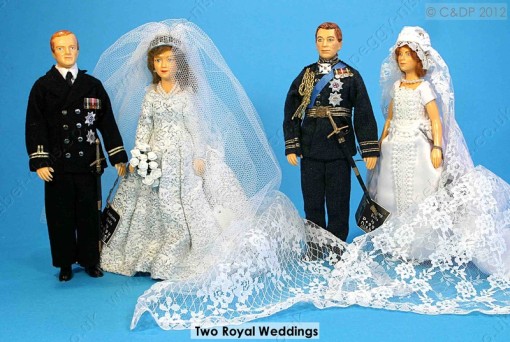Special Collectors Set 18
Two Royal Weddings
Limited to 500 Sets - Issued in 1981
The first Royal Wedding referred to was that of King George V, (father of our Queen), while still Prince Albert, Duke of York, and Lady Elizabeth Bowes-Lyon, (later Queen Elizabeth, the Queen Mother)
The second Royal Wedding was between Prince Philip, Duke of Edinborough, and Princess Elizabeth, before she became Queen Elizabeth II.
Prince Albert, Duke of York, is shown here wearing the uniform of a Group Captain of the Royal Air Force, as he appeared on his Wedding Day
This doll shows the style of Wedding Dress worn by the then Lady Elizabeth, who was married at Westminster Abbey on 26th April 1923
(This doll is a Production Sample).
Dressed in Naval uniform, the young Lieutenant Philip Mountbatten, Duke of Edinburgh, had only been authorised to use the title “His Royal Highness” the day before his wedding
Married in Westminster Abbey on the 20th November 1947, Princess Elizabeth’s wedding gave people a chance to celebrate with pomp and pageantry, following as it did only two years after the end of wartime austerity
(This doll is a Production Sample).
The complete set consisted of the following four dolls :
- LE/94 - King George VI as the Duke of York
- LE/95 - Lady Elizabeth Bowes-Lyon
- LE/96 - Prince Philip as the Duke of Edinburgh
- LE/97 - Queen Elizabeth II as Princess Elizabeth
The slideshow below displays the entire "Two Royal Weddings" doll collection
The doll pictures will auto run as a slide show in the window above.
Press F5 (function key 5 on your keyboard), to re-start the slide show.
Alternatively, you may control the slideshow manually – follow the steps below :
- Place the cursor at the bottom of the window to access thumbnail and navigation control bar
- Click on the “?” (question mark) symbol (bottom left hand side of the control bar) for a detailed explanation of the controls
- See a full screen slideshow by clicking on the “Square with Arrow” symbol (2nd from right on the control bar)
- Use the keyboard arrow keys to move forward and back through the slideshow, as desired
- Use the “ESC” key to leave full screen mode