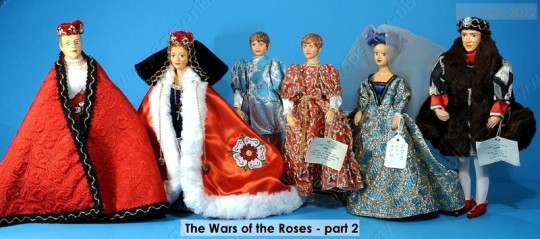Special Collectors Set 3
The Wars of the Roses - Part 2
Limited to 250 Sets - Issued in 1969
This set, marking the second part of the Wars of the Roses, shows the culmination of the struggle between the the Red Rose of the House of Lancaster, (represented here by King Henry VII), and the White Rose of the House of York, (as Elysabeth of York).
The result of this 28 years of national strife and bloodshed ceased with the two factions united by marriage - and their two iconic symbols combining as the Tudor Rose. This dynasty produced two of the greatest monarchs in the history of England - Henry VIII, and his daughter, Elizabeth I.
Also included in this group is King Richard III, and the two little princes who were tragically murdered in the Tower of London.
Modern historians are coming to the conclusion that Richard was not a hunchback, and was not a wicked child murderer. The consensus is that the Pro-Tudor William Shakespeare may have misrepresented him in his histories, to curry favour with the monarchy - And the bad press generated has marred his reputation for centuries
Stop Press:
The recent (4 Feb 2013) news of the excavation of a body in a Leicester car park, (now DNA identified as that of King Richard III), confirms that the king did have a curvature of the spine, though this may not have been so obvious as Shakespeare's description suggests. Wounds on the King's remains suggest that he fought bravely, and was killed by a blow to the back of the head
The complete set consisted of the following six dolls :
- P.648 - King Richard III
- P.649 - Anne Neville
- P.650a - Edward V (one of the two Princes in the Tower - both sold together)
- P.650b - The Duke of York (one of the two Princes in the Tower - both sold together)
- P.651 - King Henry VII
- P.652 - Elysabeth of York
Each doll was supplied with a numbered certificate of authenticity
The slideshow below displays the entire "Wars of the Roses - Part 2" doll collection
The doll pictures will auto run as a slide show in the window above.
Press F5 (function key 5 on your keyboard), to re-start the slide show.
Alternatively, you may control the slideshow manually – follow the steps below :
- Place the cursor at the bottom of the window to access thumbnail and navigation control bar
- Click on the “?” (question mark) symbol (bottom left hand side of the control bar) for a detailed explanation of the controls
- See a full screen slideshow by clicking on the “Square with Arrow” symbol (2nd from right on the control bar)
- Use the keyboard arrow keys to move forward and back through the slideshow, as desired
- Use the “ESC” key to leave full screen mode